
PlanFix editor update
This week the PF team released an update to the Planfix editor. Here’s a summary of the useful new features that many people have been waiting for.
Adding tables
You can now add tables to task descriptions or comments directly from the editor. To do this, click the appropriate button in the editor panel:
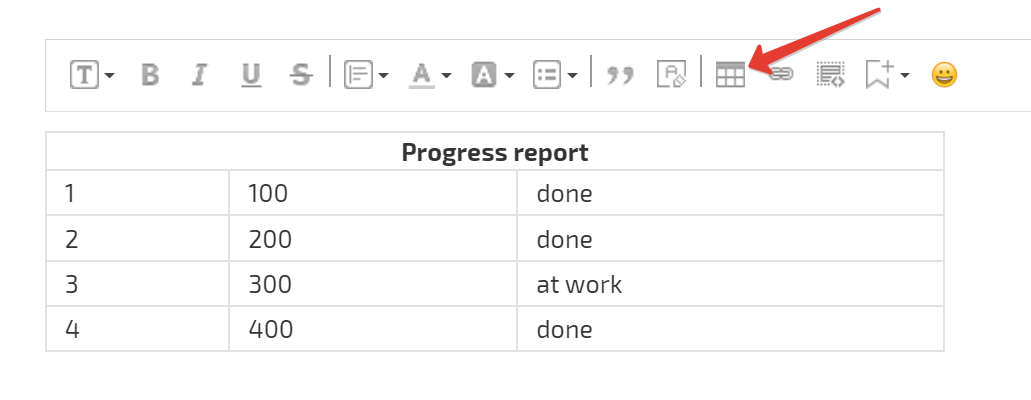
You can make a table look nice by using the table and cell properties. To do this, click the right mouse button anywhere in the table, and the corresponding menu appears:
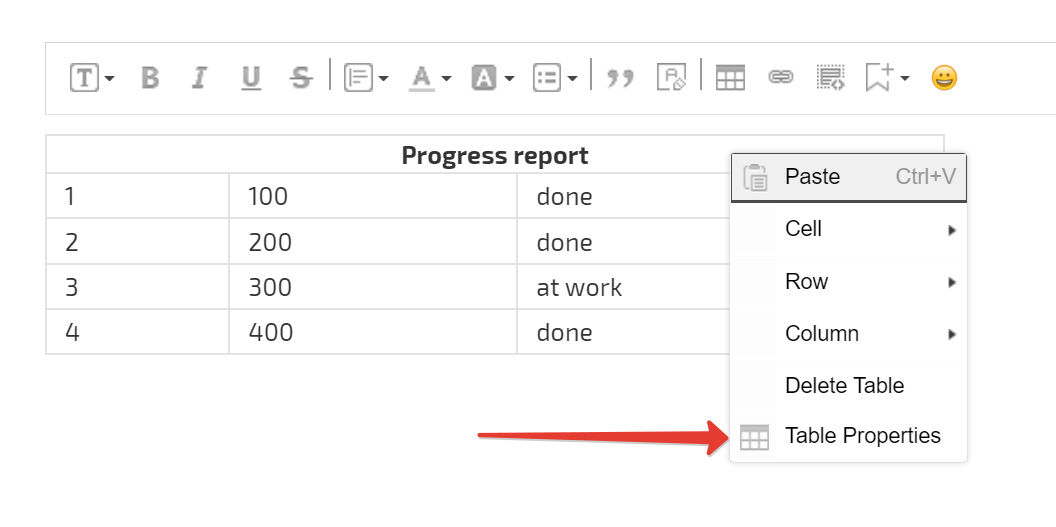
Text formatting
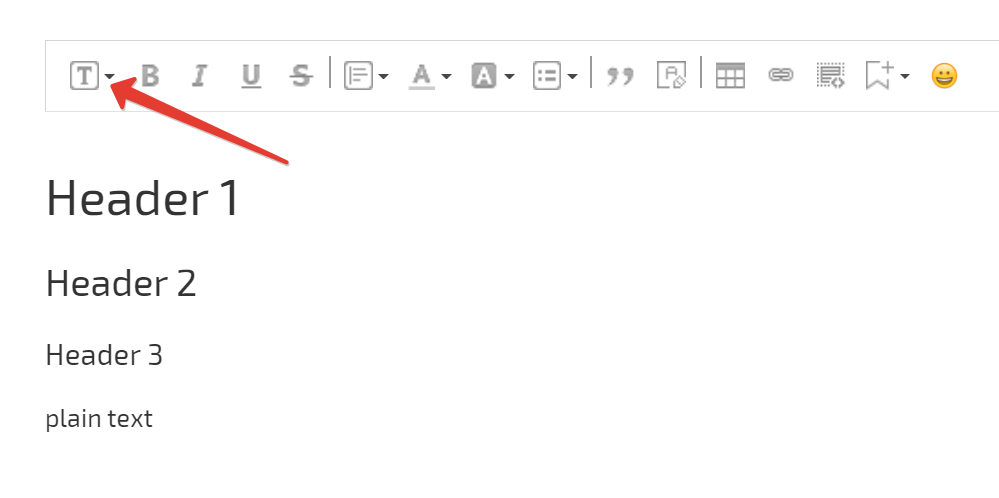
Text alignment
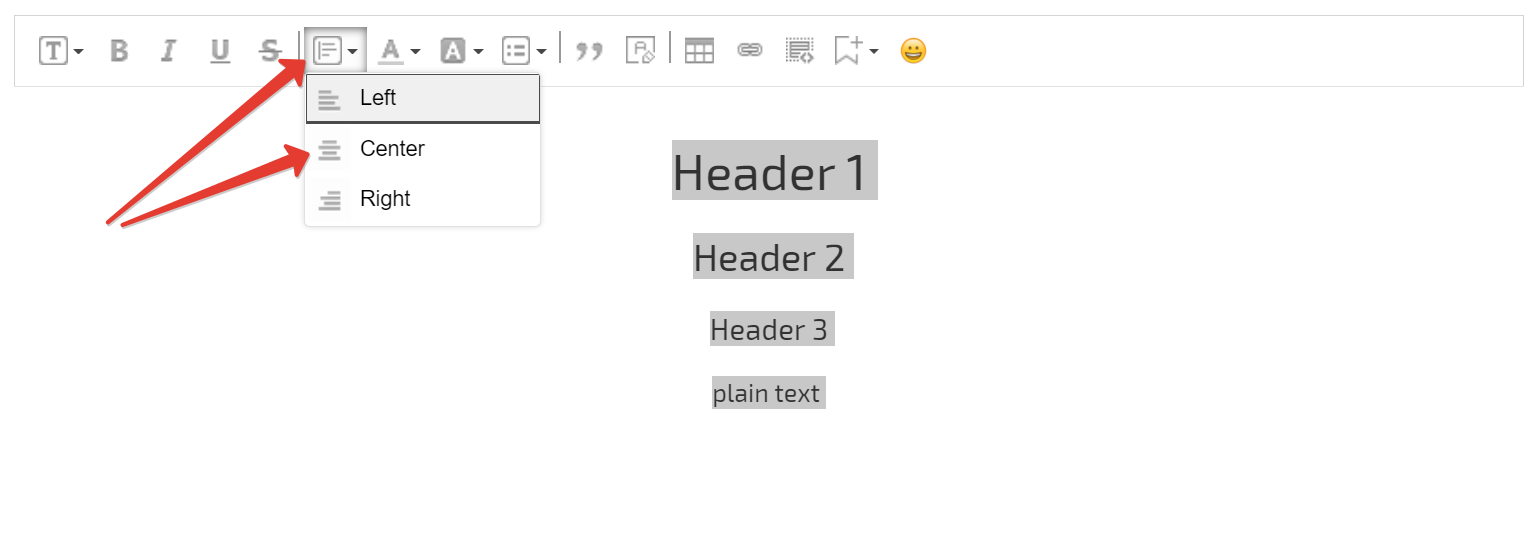
Numbered and bulleted list
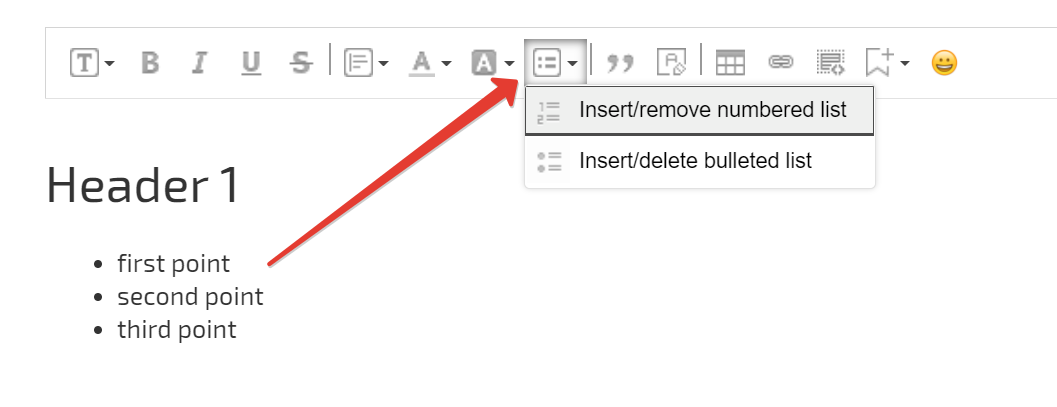
Inserting PlanFix objects
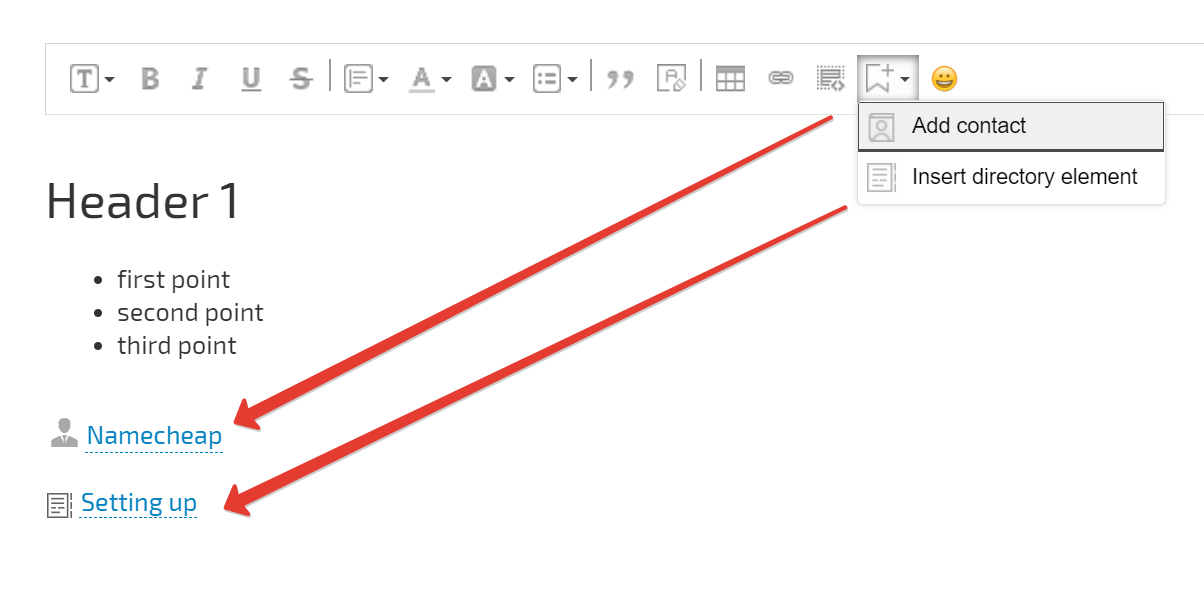
The Planfix team has also announced that in addition to tables, they plan to implement the ability to add special dynamic blocks to task descriptions in the near future. This new feature will help solve some cases that cannot be solved with calculated fields now. This improvement is already in testing phase! 😉